How to Copy Table from PDF File Without Any Data Loss
Hello Friends! Today we will learn how to copy table from a PDF file without any data loss. Generally when we copy data from a PDF file and paste into our excel sheet, it will be copied in a single line which is very complex to read the data. You can see the example below:
So, to get the data correctly copied and pasted into our excel sheet we will be learning an unique method by which your data will be copied with any error and looks very pleasing for presentation or data entry. You can see the example below:First, we have to click on Data tab in our excel ribbon page. After that click on Get Data option from the tab and then select Form File and From PDF. After that a pop window will appear asking you for the location where your PDF file is located. Then click on the file and select. Screenshot for the process is show below:
Now, you can see the output which we have got from the process. So, the process is very easy and time saving for us. You can also select various table designs from the design option as per your requirement. A screenshot of the output is shown below:
So, friends how you like the tips and tricks, please mention your comments below if you have any questions. You can also watch the video for detailed tutorial on my official YouTube Channel CueTricks. Please click on the link https://youtu.be/VnTlSQpNp5M to watch the video and don't forget to like, share and subscribe my channel. Thank You.





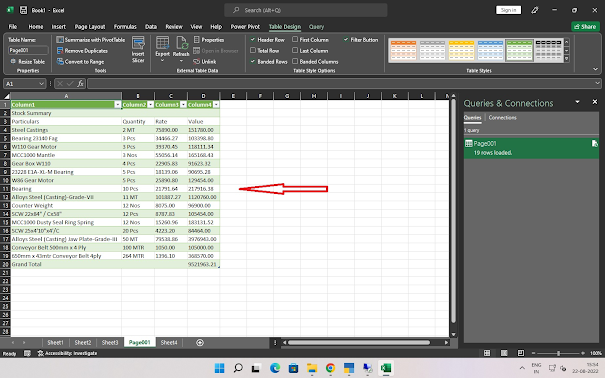

No comments